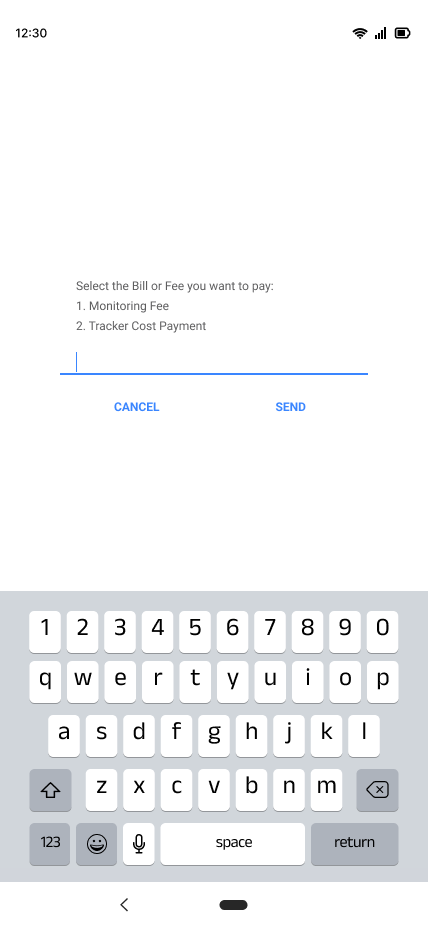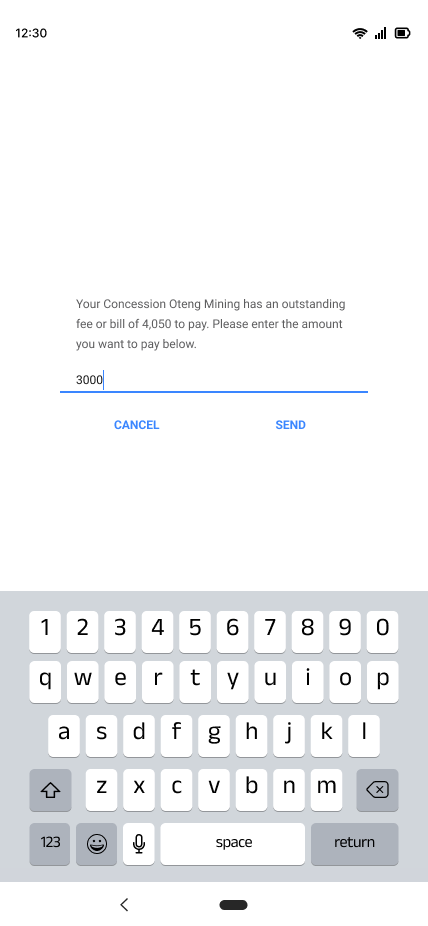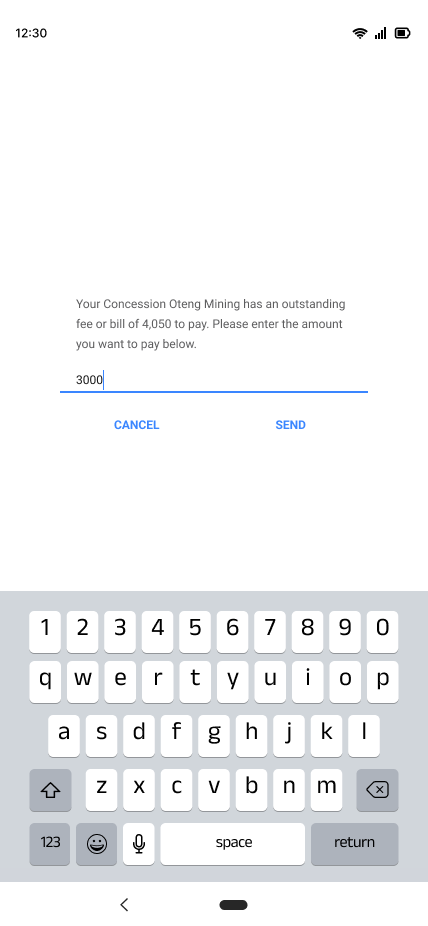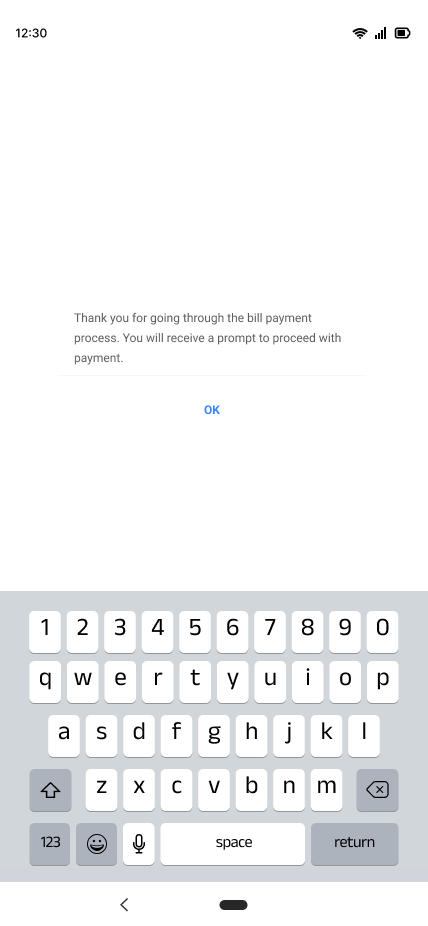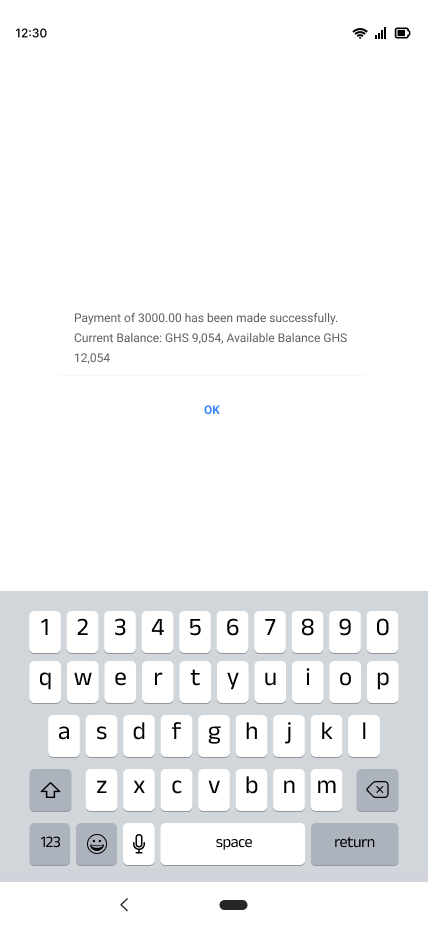Fee Payment
- Select the fee you are making payment to.
- Payment for monitoring fee
- You enter the file number of your concession.
- Afterwards you enter the amount you want to pay.
- You would be asked to proceed with payment of the stated amount you are making payments to.
- You will receive a prompt requiring you to enter your MM pin.
- You will then approve your transaction.
- A prompt stating that your payment has been made successfully will be sent.
2. Tracker cost payment
- You enter the file number of your concession.
- Afterwards you enter the amount you want to pay.
- You would be asked to proceed with payment of the stated amount you are making payments to.
- You will then receive a prompt requiring you to enter your MM pin.
- You will then approve your transaction.
- A prompt stating that your payment has been made successfully will be sent.